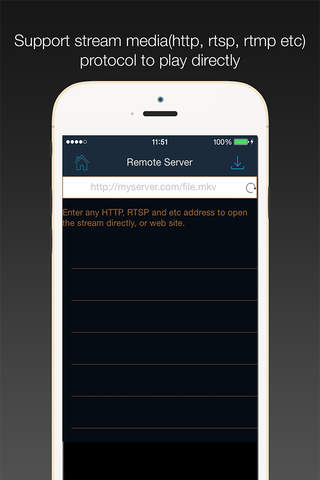UniPlayer app for iPhone and iPad
Developer: Yong Feng Zhang
First release : 25 May 2015
App size: 29.87 Mb
Are you still worry about no yourself space on mobile device? specially when it was seen to your friend by chance?
The best media player for private protect on iPhone. The UniPlayer can play almost any computer video file format such as RMVB, AVI, WMV and much more clearly and effortlessly. No converting hassles. Just copy files via USB and just drag and drop into the UniPlayer’s documents.
Above is why the UniPlayer was created.
• Support Formats
- RMVB,MKV,AVI,WMV,XVID,ASF,MP4,MOV,M4V… most of all media file formats.
- Hardware decode High quality video in h264 (720P, 1080P )
• File Management
- Hide file to protect private information.
- Pass code/Move/Rename/Create/Remove
• Gesture Control
- Sweep to the left : move to backword 15 sec
- Sweep to the right : move to forward 30 sec
- Sweep to the top : volume+
- Sweep to the down : volume-
• Additional features
- Resume play from last position
- Simple style UI for best experience
- airplay support
• USB/WIFI Transfer
1. How to add video with USB
- Run iTunes
- Device->My Device(My iPad)->Apps, drag and drop files to the Uniplayers documents
2. Support High quality video ( 720P, 1080P )
- MP4, MOV, M4V formats supports can be played up to 1080P by using H/W Decoder.
- Support H/W decoding for MKV and AVI.
- Hybrid decoding mode is added and now it is able to play high resolution videos by using hardware accelerator feature embedded in iPhone/iPad even for mkv or avi in h264. Also battery use time has extended.
- When the file formats are available for MKV or AVI the player supports hardware decoding.